How to Get Indexed on Google Faster
When you build websites with thousands (or tens of thousands) of pages, you have to know how to get indexed on Google as fast as possible.
There are lots of options you can take to encourage Google to crawl your site faster and get as many pages as you possibly can indexed. More pages indexed means more chances to rank for long tail keywords, so we want to make sure Google knows about all pages.
Here are some of the ways you can speed up the indexing process to get indexed on Google faster.
How to speed up Google indexing
I use as many options as I can to index pages faster, because the more signals you give to Google that this URL is worth indexing, the more likely they are to index it.
These tips will work for both static and dynamic pages. Just make sure your dynamic pages are rendered server side so that Google has the HTML and content to actually crawl and index. Otherwise, you’ll struggle to get indexed because they won’t be able to see your content if it’s rendered by JavaScript.

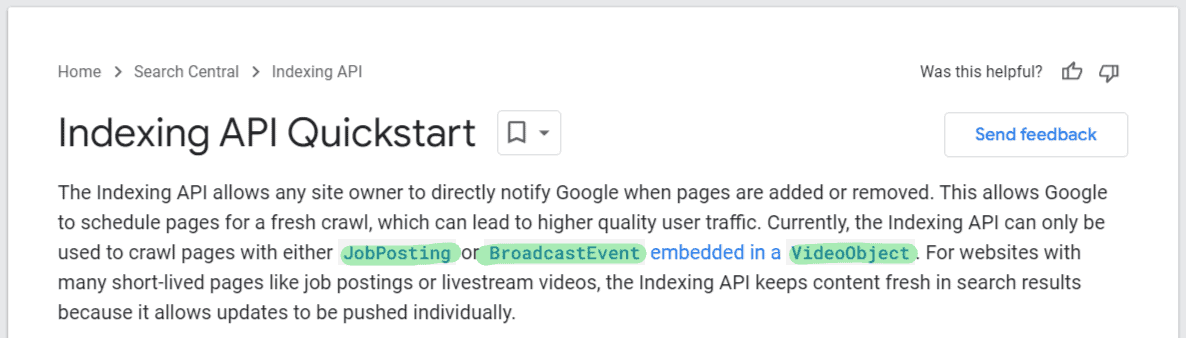
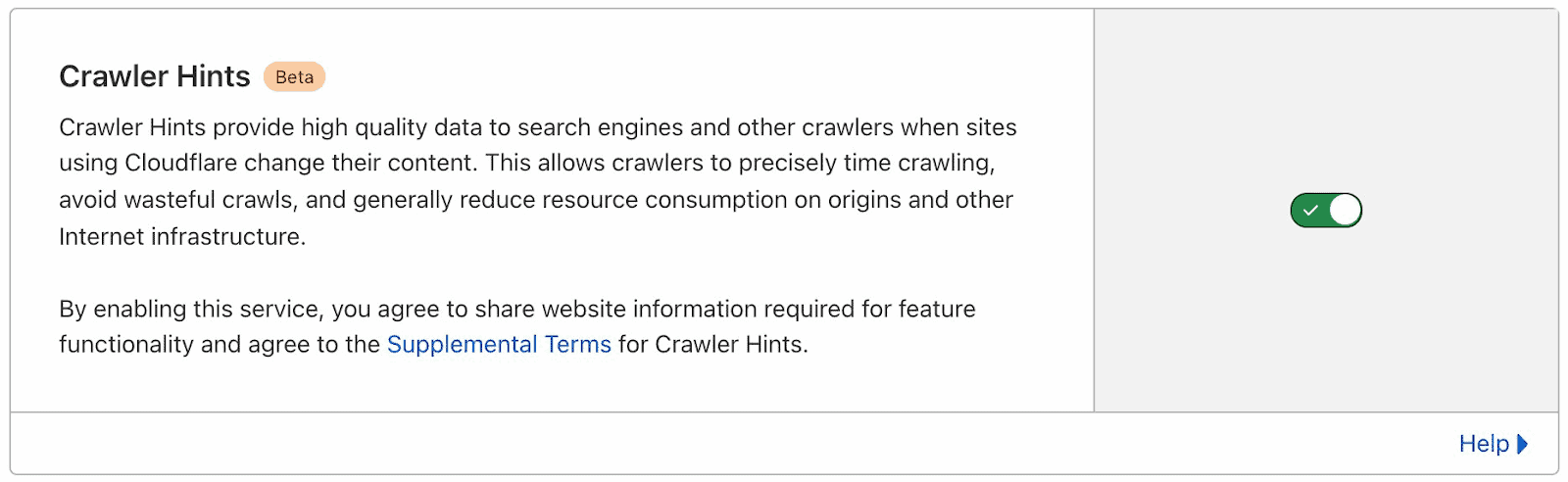
Final Words
All of these tips can be used to get indexed on Google faster, but they are all options that you can only use if you have high-quality pages to begin with.
No tactics will work to get your pages crawled and indexed if the content is not good enough. For programmatic SEO sites this means you need to spend as much time on your database and your template as you can to ensure it provides a helpful and useful experience for your site users.
Once you have that, combined with some of the methods listed in this blog post, you’ll know how to get indexed by Google and can apply it to your sites.
If you’re new to the topic of programmatic SEO, I will suggest going through this blog post about the topic.