Sync Webflow with Airtable usng Nobull
This lesson covers the process of creating and syncing a CMS database between Webflow and Airtable for managing a collection of apps.
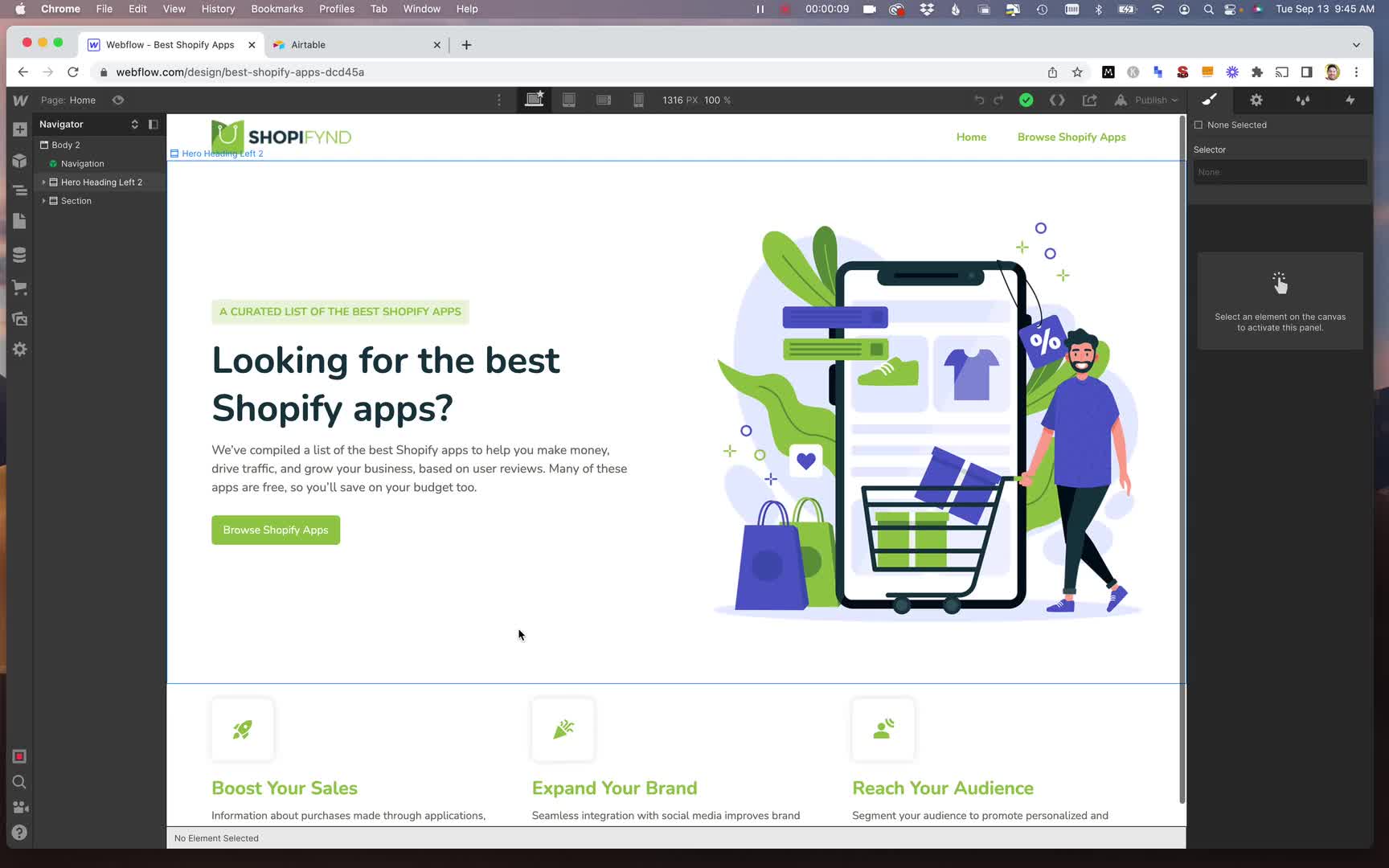
Get full access
You need to subscribe to get full access to the video and lesson content.
Join 6.8K+ learners from companies like Shopify, Microsoft, Tiktok, AppSumo and Instacart.
Setting Up a CMS Database in Webflow
Creating the Apps Collection
To begin working with the CMS database in Webflow, navigate to the CMS Collections tab on the left side. Create a new collection called "Apps" to store the list of all apps in your collection.
Adding Fields to the Collection
Start by modifying the default fields:
- Rename the first field to "App Name"
- Keep the "Slug" field as is
Add custom fields based on the data points scraped with Octoparse:
- Website URL (Multiple line text)
- Logo (Plain text)
- Launch Date (Multiple line text)
- Rating (Plain text)
- Description (Plain text)
...
Subscribe now to get full access to the lesson content.
Get started →Get full access
You need to subscribe to get full access to the lesson content.
Join 6.8K+ learners from companies like Shopify, Microsoft, Tiktok, AppSumo and Instacart.
-
What is programmatic SEO? 00:00
-
Developing the programmatic SEO mindset 00:00
-
What you can do with pSEO 00:00
-
pSEO use cases 00:00
-
Keyword research 38:26
-
Finding datasets 00:00
-
Data scraping 00:00
-
Page templates 00:00
-
Automation program 00:00
-
pSEO images 00:00
-
Technical SEO 00:00
-
Indexing your site 00:00
-
Common pSEO problems 00:00
-
pSEO for SaaS 00:00
-
pSEO for affiliate marketing 00:00
-
Programmatic SEO in WordPress 1:17:17
-
Programmatic SEO in Wix 24:06
-
Programmatic SEO in Webflow 00:00
-
Introduction to the project 02:03
-
pSEO overview 06:12
-
Finding head terms 06:30
-
Keyword modifiers 05:26
-
Researching the competition 08:56
-
Introduction to data collection 01:07
-
Collecting data with Octoparse 11:58
-
Handling pagination 05:18
-
Signing up for Webflow 04:19
-
Webflow style guide 23:02
-
Designing the home page 15:47
-
Sync Webflow with Airtable usng Nobull 15:46
-
Importing data to Airtable 04:41
-
Clean up Airtable data 09:22
-
Using AI to create content 11:44
-
Creating a category collection 17:18
-
Creating first Webflow template 24:20
-
Creating the category pages 09:27
-
Creating single app pages 05:19
-
Optimizing for mobile 03:47
-
Adding the site to Google Search Console 02:15
-
Submitting XML sitemap 01:48
-
Installing Google Analytics 03:47
-
Project setup 06:51
-
Models and migrations 10:35
-
Create and edit link pages 21:01
-
Deleting link pages 10:12
-
Creating links 06:41
-
Improving social media links 19:26
-
Adding custom URLs 14:10
-
Link visibility and ordering 13:12
-
Creating the link page 08:52
-
Improving the UI 07:14
-
Creating a table component 05:24
-
Setting up a Stripe subscription 11:44
-
Adding dark mode 08:57
-
Improving the edit link page 15:10
-
Simple landing page 12:29
-
Improve username validation 03:38
-
Deploying the app 🎉 17:06